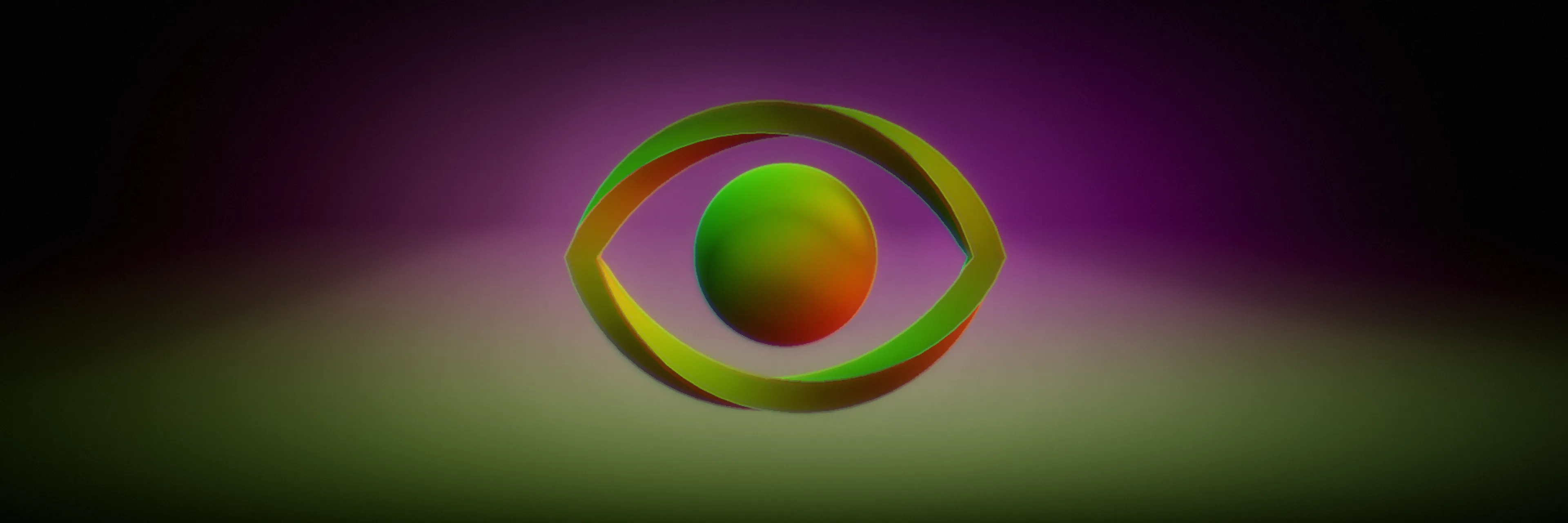Obriy Design Büro, as a SaaS design agency, had the chance to work on a wide range of SaaS design projects — from data analytics platforms to sales enablement tools. Through these collaborations, we’ve gained deep insight into what truly makes a SaaS website UI effective. In our experience, it’s thoughtful, strategic design that often gives early-stage startups a real competitive edge.
In this article, we’re sharing what we’ve learned about creating the best B2B SaaS website UI — practical, timeless principles that go beyond fleeting design trends and actually make a lasting impact.

B2B SaaS website meaning explained
SaaS website meaning is essentially the main online platform where a B2B Software-as-a-Service company presents its product, engages users, and drives sign-ups or demo requests through strategic content and design. In short, the SaaS website acts as both a marketing tool and a gateway to the software itself.
For most potential customers, the SaaS site is their first real interaction with your product. Before they book a demo, sign up for a trial, or even speak to your team, they’ll land on the homepage. What they see, how they feel, and how easily they can find answers to their questions can make or break their decision to move forward.
A well-designed SaaS website does three big things for your SaaS product:
1. Drives conversions
Your website should guide visitors toward meaningful actions. Whether it’s signing up, requesting a demo, or exploring your features. Good design makes this easy. It removes friction, builds trust, and gives people a reason to act. Poor design? It creates confusion, doubt, and drop-offs.
2. Engages users
Design isn’t just about looks. It’s about experience. Clear messaging, smooth navigation, and intuitive structure help users understand what you offer and how it solves their problem. The more engaged they are, the more likely they’ll stick around and move further down the funnel.
3. Builds long-term credibility
SaaS is a very competitive space. A generic or clunky website makes you look like a risky bet. A thoughtful, professional site sends the opposite message: “We know what we’re doing.” It tells visitors you care about quality, reliability, and the experience they’ll get from your product, not just today, but long-term.
In short, your website is your most important sales and storytelling tool. It works 24/7, and when it’s done right, it can convert cold visitors into loyal users without anyone ever hopping on a call.
Often, websites for B2B SaaS products look similar to countless others in the SaaS space: pastel colors, vector illustrations. It's safe, familiar, but blending in rather than standing out.
The core issue, however, runs deeper than the visual. Many websites lack a strategy that caters to the varying stages of the customer journey.
This is a crucial problem because not every website visitor is ready to book a demo right away. For some, the next logical step may be to understand how the product works; for others, it may involve understanding why your solution is superior or different from competitors.
If the main focus of your website is to schedule a demo, you risk skipping those visitors who are still in the early stages of their buying journey. They may not be ready to commit just yet, and without providing pathways for these visitors to explore further, you could lose them before they even make it to a late-stage decision.
Additionally, most visitors begin their journey by seeking information on how the product addresses their specific pain points. If your site doesn’t make this information readily accessible, or if visitors can’t easily navigate to the next step of their journey, it will be difficult to attract later-stage prospects who are prepared to engage more deeply and schedule a demo.
.webp)
As a result, you might not see many demo signups. So, even with some activity, the site likely won’t convert visitors into real customers.
Let’s check the best practices for designing the UI for your SaaS product website. Our recommendation will help you to stand out from the competition landscape, grab the attention of potential customers, and, as a result, get more demo signups.
The foundation of a SaaS website
The website architecture is the key of your SaaS platform’s site. It determines how information is organized, how pages connect, and how easily users can navigate your site. A solid structure helps users find what they need quickly, without getting lost in a maze of dropdowns or irrelevant links.
Key architectural elements for SaaS:
- Clear navigation hierarchy: Group content by intent – product, solutions, resources, pricing, company
- Logical user flows: From homepage to CTA, the path should feel intuitive and frictionless.
- SEO-friendly structure: Smart use of categories, internal linking, and URLs helps both users and search engines understand your content.
If your architecture is clean, your website starts working like a growth tool, capturing interest, nurturing leads, and making onboarding feel like a natural next step.
Saas website best practices
Best designed SaaS websites have a seamless experience that supports user goals and drives conversions. Every design choice should serve a purpose, both aesthetically and strategically.
Here’s what we prioritize when designing SaaS websites that actually work:
1. User-centered design
At the heart of any effective website is a deep understanding of the user. Who are they? What problems are they trying to solve? What stage of the buyer journey are they in? The answers to these questions shape everything – from page structure to messaging hierarchy. Instead of guessing, we map user pain points and motivations, then build an experience that guides them toward clarity, not confusion. If your site doesn’t make your user’s life easier within the first few seconds, they’ll move on.
2. Visual consistency
In SaaS, trust is everything. And design is one of the fastest ways to earn it. A consistent visual identity – across colors, typography, layout, and logo usage — signals professionalism and reliability. When your website feels cohesive, it reinforces your brand promise and makes your product more memorable. Inconsistent design, on the other hand, creates cognitive friction that erodes trust before a user even reads a single word.
3. Purposeful use of imagery
SaaS products often solve complex problems, but your website shouldn’t feel complex. Smart visual storytelling can do the heavy lifting here. Think products screenshots, animated flows, demo video, that show instead of tell. These visuals help users understand how your product fits into their workflow without needing to dig through paragraphs of explanation. Plus, they break up the page and make it more digestible.
4. Fast loading speed
Page speed is non-negotiable in SaaS. Not only does a fast website keep users engaged (and prevent bounce), but it also directly impacts your search rankings. Speed is part of the UX. That means lean code, optimized images, and thoughtful animations that enhance the experience without slowing it down.
SaaS website homepage design
Your homepage is the first touchpoint between your SaaS brand and a potential customer. It’s where curiosity turns into interest. That’s why being crystal clear about who you are and what you offer is so important. Trust starts here.
But here’s where many B2B SaaS companies miss the mark: instead of focusing on making the homepage clear, helpful, and user-friendly, they end up with cluttered layouts, outdated design, and too much content competing for attention. As a result, visitors feel lost, unsure what the product does or where to go next.
You need to know the homepage win formula:
- Headline with purpose: Instead of generic taglines, we craft a sharp, question-driven headline that directly answers why someone should choose your product over the competition.
- Lead magnet CTA: For visitors who aren’t ready to book a demo, offer something valuable to keep them engaged, like a downloadable guide or toolkit.
- Benefit-focused content: Focus less on features, more on outcomes. What pain points does your product solve? Why does it matter to the reader?
- Strategic internal links: Add links to key content, like blog posts or case studies, that align with different stages of the buyer journey, so every visitor knows what to do next.
- Real product visuals: Ditch the generic stock photos. Show your actual product in action, so users know exactly what they’re getting.
- Social proofs: customer testimonials, mentions of your partners.
When your homepage is thoughtfully built to support real user journeys, it becomes a powerful conversion tool.
Our step-by-step approach to SaaS web design
We’ll walk you through our step-by-step approach to redesigning the Customertimes website. You’ll see how we apply best design practices in real projects to help SaaS companies communicate value, build trust, and stand out in competitive markets. Think of this as a behind-the-scenes look — and a guide for designing your own high-performing SaaS website.
About Customertimes
Customertimes is a global consulting and software company with more than 4000 projects completed and 1400+ highly skilled experts. Their solutions are engineered to help clients realize true business transformation and achieve maximum value from their technology investments.
Customertimes Software approached us with a clear goal: to redesign their website to better communicate with potential clients. They needed a website that would clearly present their value, reflect the sophistication of their software, and position them as a serious, trustworthy enterprise partner.

Market analysis and competitor research
We started the project by conducting an in-depth analysis of key competitors. Our goal was to understand not just how each website functions, but how users interact with them – what frustrates them, what they expect, and where the experience could be improved.
Based on these insights, we proposed a series of user interface (UI) solutions aimed at making the Customertimes website more intuitive and user-friendly. The core idea behind the renewed UI is to ensure clarity and ease of navigation, helping users quickly find the information they need without feeling overwhelmed. We focused on structuring content logically, simplifying user flows, and creating a cohesive visual language that ties all products together under one clear and accessible structure.
Interviews
We interviewed СT Software company representatives (sales managers, product owners, designers, and decision-makers) to understand a clear vision of the website's goals. After collecting all insights, we started to make a modern, simple, and profitable website design.
.webp)
Navigation architecture
The current website analysis showed problems that arise from outdated UI and UX, lack of content. After interview we decided to implement "Use cases", "All-in-one-solution", "Subscriptions", and "Pricing".
.webp)
UX wireframing
Interviews and detailed research allow beginning work on wireframes. There were more than 20 pages to work on.
.webp)
UI design
During the design process, we noticed a significant contrast between the fresh, modern look of the new website and the outdated user interfaces of Customertimes’ eight software products. While the website was shaping up to reflect a strong, credible, and forward-thinking brand, the products still carried a legacy design that no longer aligned with the company’s positioning or user expectations.
At that point, it became clear: we needed to shift the strategy. Instead of just redesigning the website, we proposed bringing both the site and the products into a unified visual and UX direction. This would ensure consistency across every touchpoint, strengthen brand perception, and create a smoother, more coherent experience for users moving between the website and the tools.
The biggest challenge? Redesigning all eight products (over 100 unique screens), while maintaining a unified system and keeping usability at the forefront. It was a complex and demanding process, but one that paid off. The result was a cohesive product ecosystem with a modern, professional look and feel. Both our team and the client were fully satisfied with the outcome.
To build a strong, trustworthy SaaS brand, visual and UX consistency is key. Your website, products, and the entire digital ecosystem should speak the same design language. When everything feels connected – from the homepage to the product interface – it builds credibility, makes the user journey seamless, and strengthens your brand’s position in the market. That’s why we aligned both the website and all eight Customertimes products under one cohesive design system.

Through the Customertimes project, we didn’t just redesign a website – we reshaped the way the brand communicates, looks, and feels across every digital touchpoint. From clear UX architecture to a cohesive product ecosystem, every step was grounded in best design practices tailored for SaaS.
This case is more than a showcase. If you're building or redesigning a SaaS website, the insights shared here can help you avoid common pitfalls, create clarity, and build a system that not only looks great but also performs. Because in SaaS, good design isn’t just about aesthetics – it’s a growth lever.
Conclusion
A SaaS website is one of the most important components of your product’s strategic promotion. Long before users experience your app’s actual functionality, they interact with your website. It serves as the first entry point where potential customers get acquainted with your product, evaluate its value, and decide whether to explore further.
A well-designed SaaS website builds trust, communicates your unique value proposition, and guides users toward signing up for a trial, booking a demo, or learning more. In an increasingly competitive market, your website isn’t just supporting your product, it’s actively selling it.
For more in-depth strategies and tips on SaaS design, check out our article on Best Practices of SaaS Product Design, where we dive deeper into creating intuitive, user-focused experiences for SaaS products. Together, these resources will give you the tools to craft a high-performing, user-centered design that stands out in the competitive SaaS landscape.