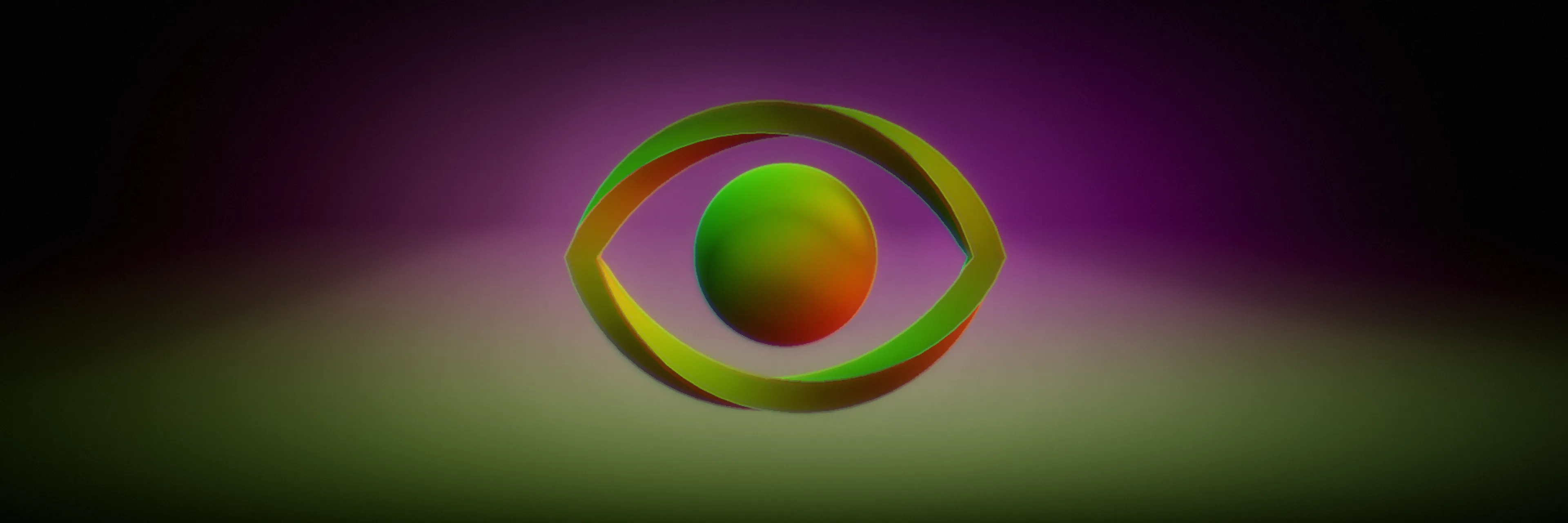A clear and structured user experience is one of the most important parts of any large application. Especially when it comes to fintech data analytics. The role of a convenient application that can be used by both users with little experience in cryptocurrency and experienced whales is extremely valuable.
About on-chain analysis and Orus
An on-chain analysis is the practice of using blockchain data to gain trading insights. Analysts access the vast amounts of data stored on the blockchain to generate insights, find investment opportunities, and forecast future price movements and market sentiment.
Onchain data is open and publicly available, but difficult to understand. These days, multiple tools exist to gather, analyze, and visualize on-chain data, allowing traders to have access to the same information that the big-pocketed trading funds have. However, these tools have many weaknesses and pitfalls that make it difficult to use them.
Based on this, the mission of the Orus project is to offer a convenient data and analytics tool in the on-chain data market. Inspired by Bloomberg Terminal, Orus aims to bring the context to the raw on-chain data, translate it into a convenient format for a better understanding by the audience and bring real-time data sets.
Overview of the project
The main goal was the creation of a platform that allows collecting info through dashboards and a flexible setup for users’ needs.
– Our team took the following steps to achieve this goal:
– Research (market analysis, competitor analysis, visual research).
– UX design (creating a sitemap and wireframes)
– UI design (concepts, desktop, mobile and tablet)
– Landing page design (creating the entry-point website, where users can get into the application).
– UI kit (creating the set of all components).
Design challenges
– To conduct the competitor analysis of their tools, emphasize the weaknesses and inconveniences in functionality and user experience to turn it into the strength for Orus analytics tool.
– Build a sitemap of the tool and the skeleton of the application to define the user experience, which will be aimed at the fastest possible perception of the interface and functionality.
– To pay special attention to building an intuitive interface, command line, dashboards and avoiding oversaturation with unnecessary functions that could affect the ease of use.
– To create a visual style that is different from what is accepted in the crypto world and distinguishes the product, providing a unified style and recognition.
Secondary research as part of the UX process
Secondary research is an important part of the UX work. We took on the competitor analysis especially carefully. It was crucial to analyze what functionality similar platforms offered, as well as the disadvantages and inconveniences of these platforms, in order to take them into account during the design process.

Based on the list of competitors, we singled out weaknesses and limitations in their cryptocurrency analytics platforms.
And here’s what we noticed:
– Limited functionalities in terms of actions, filters, and customization options.
– No sorting categories are available.
– Inability to create custom dashboards
– Limited information displayed on graphs
– Graphs are too complex and hard to understand
– No color marking or indication of data points on the graph.
– Difficulty in understanding or adjusting parameters in widgets.
– Chaos in graphs is displayed when too many values are present.
– Control panel placement is inconvenient or unclear.
– Lack of indication or description of lines on graphs.
– The information layouts feel messy.
Another important aspect of the competitor analysis was the inspection of user feedback on the competitors’ tools. We carefully looked through their reviews to determine what they disliked.
Competitors analysis showed various limitations that could be addressed to improve user experience and platform functionality. These weaknesses provide valuable insights for refining the architecture and functionality of Orus, ensuring it overcomes the shortcomings observed in competitor platforms and offers a superior user experience.
UX design stage
Competitor analysis of the tools allowed us to determine the functionality that made Orus the most convenient tool among similar. After that, we proceeded to create a sitemap and skeleton of future applications. User experience is built this way to avoid oversaturation with unnecessary functions that could affect the ease of use.


Command Line
Сommand line is the main control element that allows the user to quickly interact with the application and dashboards.
Workflow based on the command line is more efficient than contextual menus to navigate the platform. It will reward dedicated users over the long run as the execution of queries can be extremely fast. The interface is still clickable, and dropdown and contextual menus remain available for certain features of the Screens and Components.

The сommand line is a primary concern for a positive user experience. How does it work? When a user logs in from the landing page, a new tab opens on the main page. In order to find necessary information from the main page the user can use the Command Line and type a specific command.
Toolbar
We created a versatile toolbar that empowers users with flexible control over the system, enabling them to customize the app according to their unique needs. With this feature, users can effortlessly operate the system, tailoring it to their preferences and enhancing their overall user experience.

Dashboards and Graphs
Flexibility, modularity and customization are core features that set apart Orus web application among other similar tools. A user can create, modify and save a custom dashboard made of components.
We built a versatile dashboard panel that effectively organizes data. Users can effortlessly customize their dashboard by dragging and dropping elements, optimizing it to suit their specific tasks. Additionally, they are able to create graphs and seamlessly manage various elements within the dashboard.

Graphs serve as an impeccable visual representation of data in the app. We prioritized readability and user-friendliness. Each graph has been designed to ensure ease of interpretation, enabling users to derive insights from the presented information effortlessly.

Design of the visual part of the application
Our team created a visually engaging experience that stood out from the industry’s stereotypical aesthetic. Instead of relying on vibrant and aggressive color schemes often associated with cryptocurrencies, we drew inspiration from the harmonious tones of nature.

Color testing
We did a lot of work on the color palette of the graphics. The graphics had to be easy to read, the colors should not blend and there should be no chaos in the layout. Therefore, we conducted a series of tests to find the best possible color combination and contrast.
This success criterion intends to provide sufficient contrast between the text and its background so that it can be read by people.

Results of the project
We designed a large-scale web application for on-chain data analytics that ensures advanced user experience for both users with little experience in cryptocurrency and experienced decision-makers, data scientists and economists.
Our team coped with all the challenges and built such a tool, which is completely ready for development and implementation as an MVP.
The link to the full Behance case is here.
You can learn more about the project on the official Orus website. The complete project is coming soon.



.webp)